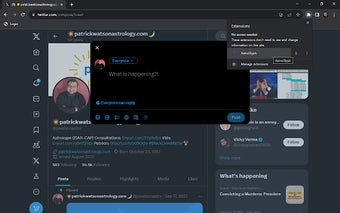AstroGlyph: Quick and Convenient Astrological Symbol Copying
AstroGlyph is a simple Chrome extension developed by pwatsonastro that allows users to easily copy astrological symbols to their clipboard. Whether you need to include astrological symbols in your social media posts, emails, blogs, or anywhere else, AstroGlyph makes it a breeze.
To use AstroGlyph, simply click on the extension icon in your Chrome browser's extensions menu. This will open a popup with a variety of astrological symbols and glyphs. When you click on a symbol, it will automatically be copied to your clipboard. You can then paste the symbol wherever you need it using the standard Ctrl+V (or Command+V for Mac) keyboard shortcut.
AstroGlyph offers a time-saving solution for those who frequently need to use astrological symbols. Instead of searching for symbols online and manually copying and pasting them, AstroGlyph provides a convenient and efficient way to access these symbols with just a few clicks.
One of the special features of AstroGlyph is the option to "Open in a new window." By checking the checkbox at the bottom of the popup, a new tab will open with the popup, eliminating the need to constantly reopen the extension to copy symbols. This feature adds even more convenience to an already user-friendly extension.
With AstroGlyph, users can write more clearly and concisely by easily incorporating astrological symbols into their text. Say goodbye to the hassle of searching for symbols online and streamline your astrological writing with AstroGlyph.